Experts reckon we spend we spend about a quarter of our week at work checking and replying to e-mails. That’s a lot of time to be doing something that we still get wrong – and there’s always something we get wrong – sending to the wrong people or not adding the attachments. How can we manage the simple task of e-mails without embarrassing ourselves, or worse, putting our jobs at risk? A poorly written e-mail to a customer could get you in a lot of trouble. Sending the wrong information to the wrong person could also mean you lose your job, so it’s important to be careful. Follow our guide to help navigate the minefield!
• Add the e-mail address last. This means you can double check the information is correct before sending and also means you don’t accidentally send an incomplete message. When replying to messages, it’s also a good idea to delete the recipients until you’ve compiled your message, that way you can check everything is correct. This also stops the dreaded Reply To All issue too!
• Make sure you send the message to the right person. When you’re using the same contacts over and over again, your e-mail will start to suggest possible names as you type. If you have people with similar names it’s important to check you’re sending it to the right person.
• Check your spelling! This includes the recipient’s name in the greeting. Some people really don’t like it when people spell their name incorrectly and if you’re sending messages to business contacts, it’s important to make sure you are getting off on the right footing with them. Don’t forget to spell check the rest of the e-mail before you send it. If your e-mail is to a client or potential client, you don’t want them to think you don’t pay attention to detail on something as simple as an e-mail.
• Have a clear subject line. Some people who have overflowing inboxes will just scan over their incoming mail to try and pull out the most important ones to read first. If your subject line is clear and unambiguous it’s more likely to be included in the read pile.
• Include a suitable signature. Your e-mail signature should at least have your name, position and contact details. Most companies will have a policy on how to structure your e-mail signature, so check this to make sure you include everything. Depending on the industry, it’s also appropriate to include links to the companies Social Media pages and maybe your own Linkedin profile. Don’t go overboard though – your signature shouldn’t be longer than the e-mail.
• Use a professional e-mail address. For those of you that are self employed, make sure you have a separate, professional sounding e-mail address. Don’t use your high school beerlover@ e-mail address. Your e-mails might get filtered out by the receiver’s spam filter, and it just isn’t professional.
• Consider the language you use in the message. Don’t start your e-mail with a laid back greeting like Hey there. You are addressing colleagues, customers and potential customers. Think about the language you are using in the body of the message too. Your message and language needs to be appropriate for the audience that will be receiving the message. Make sure you’re not using industry jargon to people that won’t know what you’re on about.
• Do you need to hit reply all? Really? I hate getting e-mails with lots of people listed – there’s always a good portion of the recipients that will reply all and it’s always mundane information that not everyone on the list needs to have. Think about what information you need to respond to on the e-mail and whether everyone needs to see it or just the person who requested the information.
• Keep your email readable. Don’t include silly fonts and coloured text unless absolutely necessary. As a professional, your email shouldn’t be in Comic Sans in a pretty purple font – you’re not making a poster for your child’s birthday party! Don’t put things in ALL CAPS EITHER. It makes you look like you’re shouting, and the recipient might be offended. Keep things plain and simple. Don’t forget most people get work e-mails on phones and tablets as well as computer screens these days, so make sure it’s not overly fussy, clear and concise.
• Proof read your e-mail before you send it. This is especially important if you’ve sent the message from your phone with the dreaded auto correct. It would take some explaining if you meant to apologise for the inconvenience and your phone auto corrects to incontinence! Proof read to be sure.
• Remember that nothing is confidential. Don’t send something you wouldn’t want others to see. Be careful what you send especially to colleagues. It’s very difficult to deny you said something when it’s in black and white in front of you. Write as if you know someone other than the recipient is reading it and you’ll be fine.
So, what’s this got to do with The Wage Shop?
Our great advice is just part of your simple, flexible service. With The Wage Shop, we make sure you’re paid on time and take care of your Tax and National Insurance contributions, leaving you to focus on your day to day workload.
Take a look at the website to see what a great service we can offer, or Contact Us for more information.